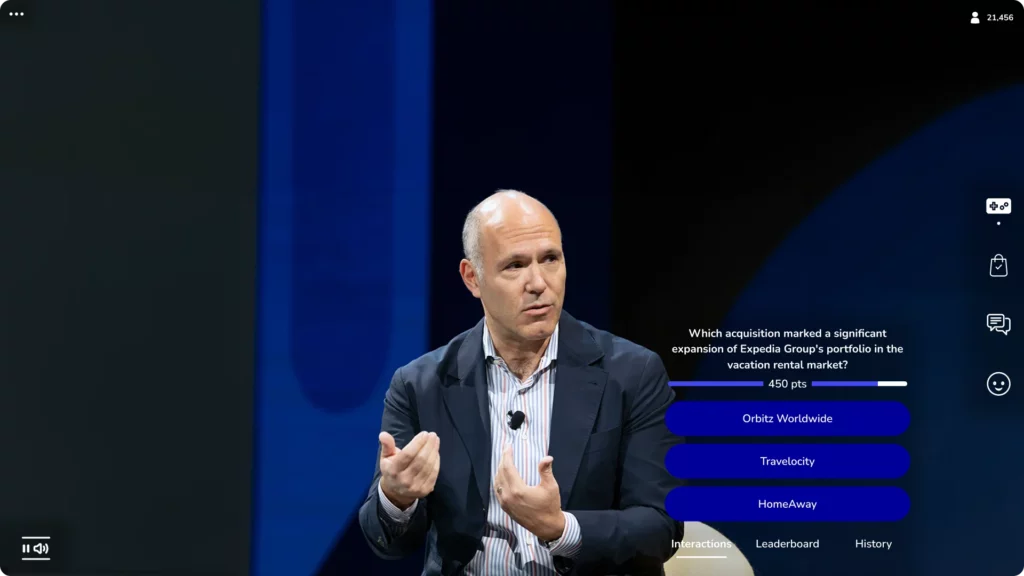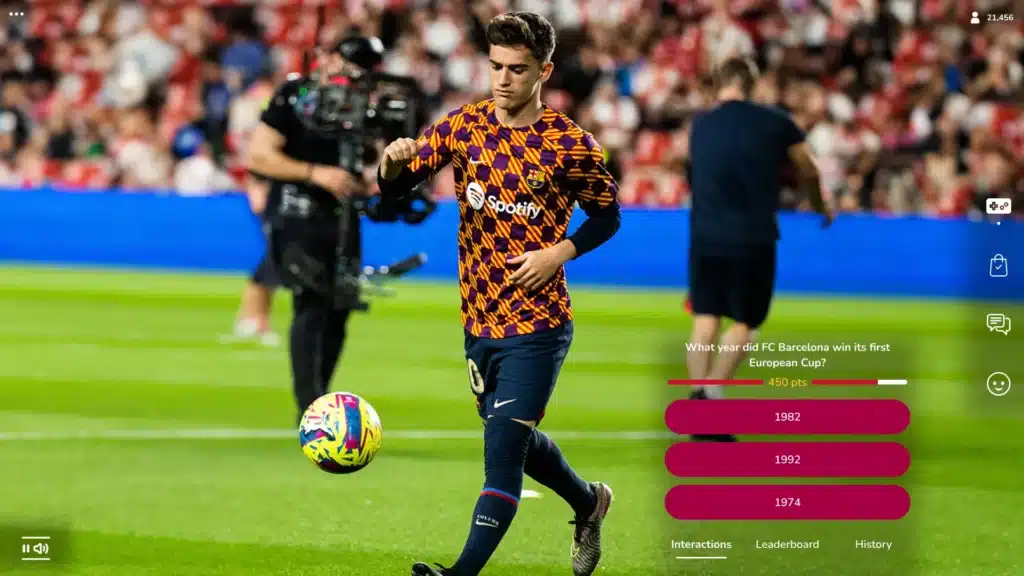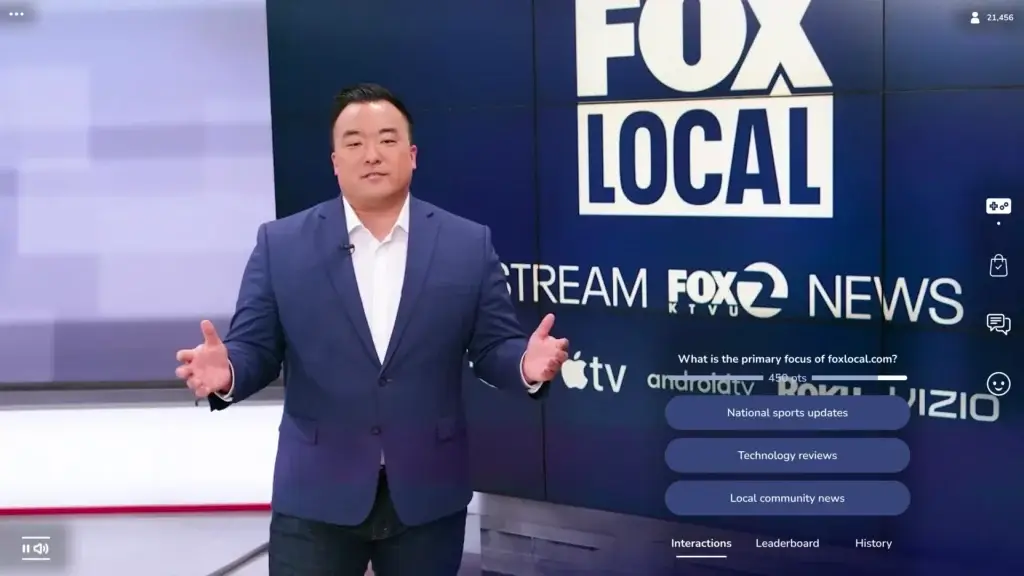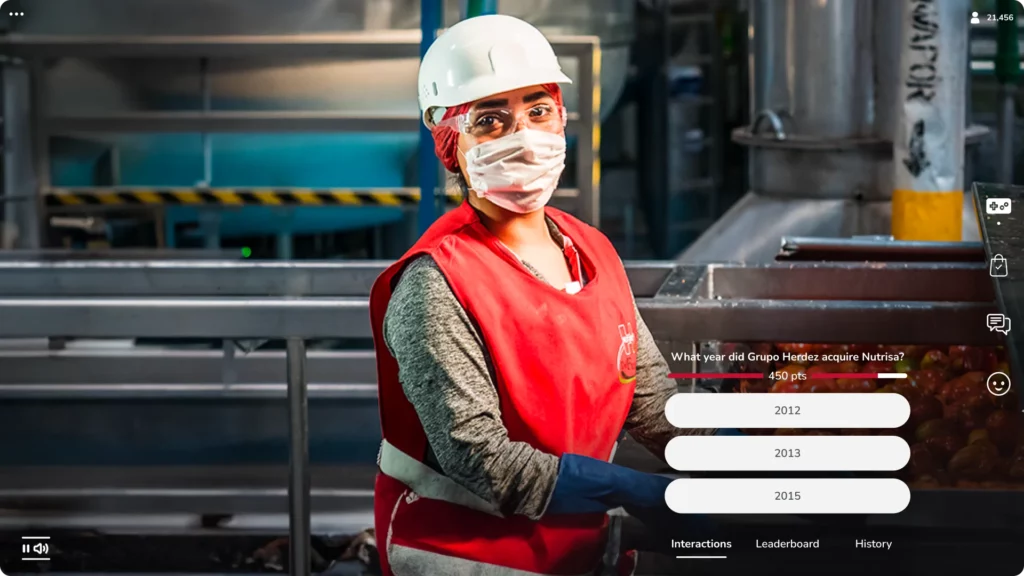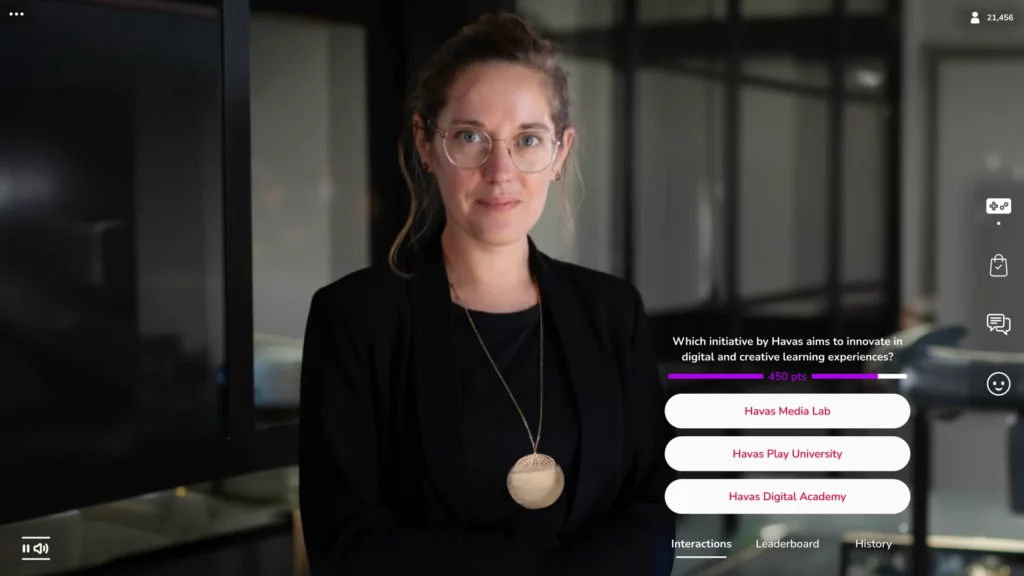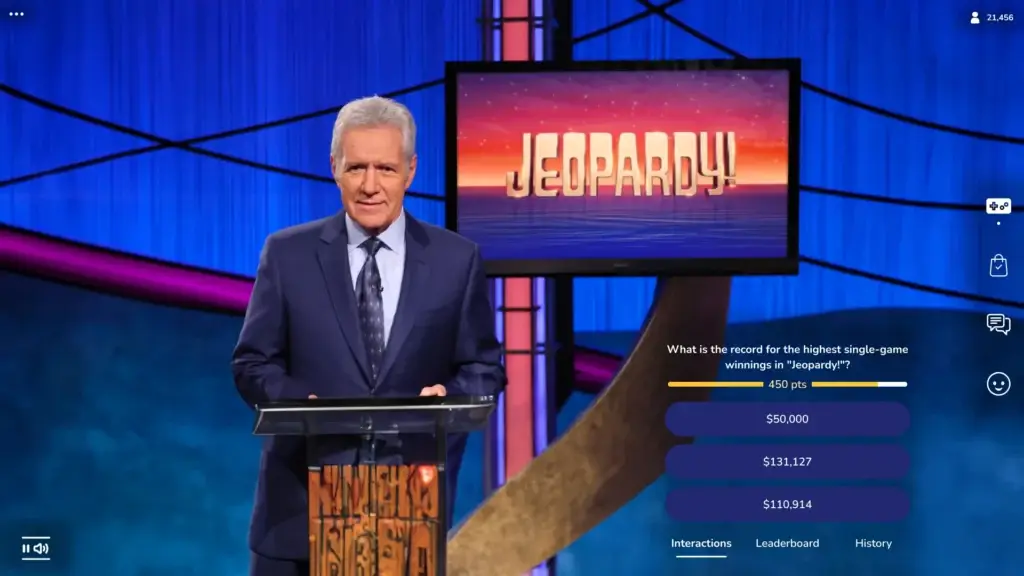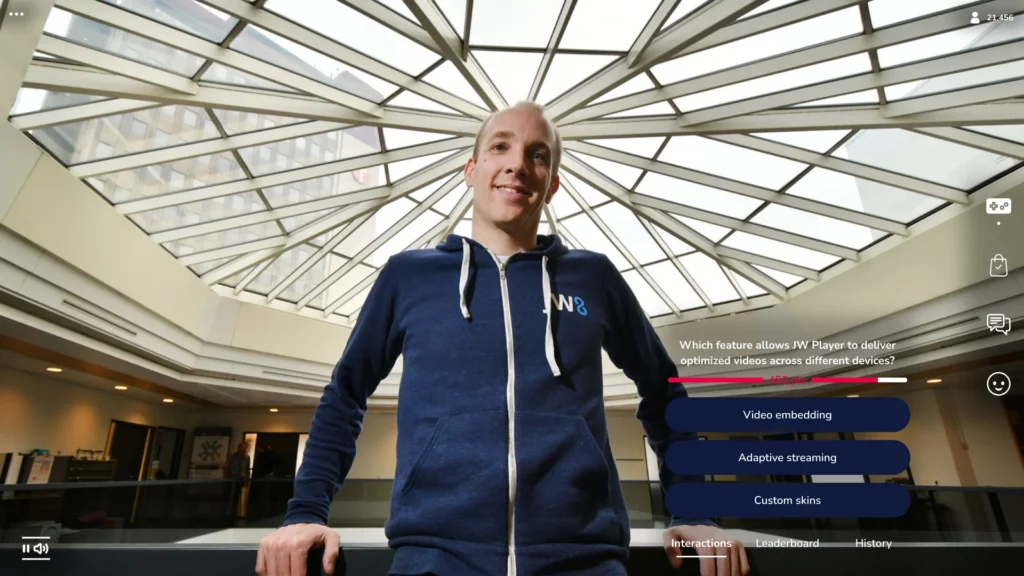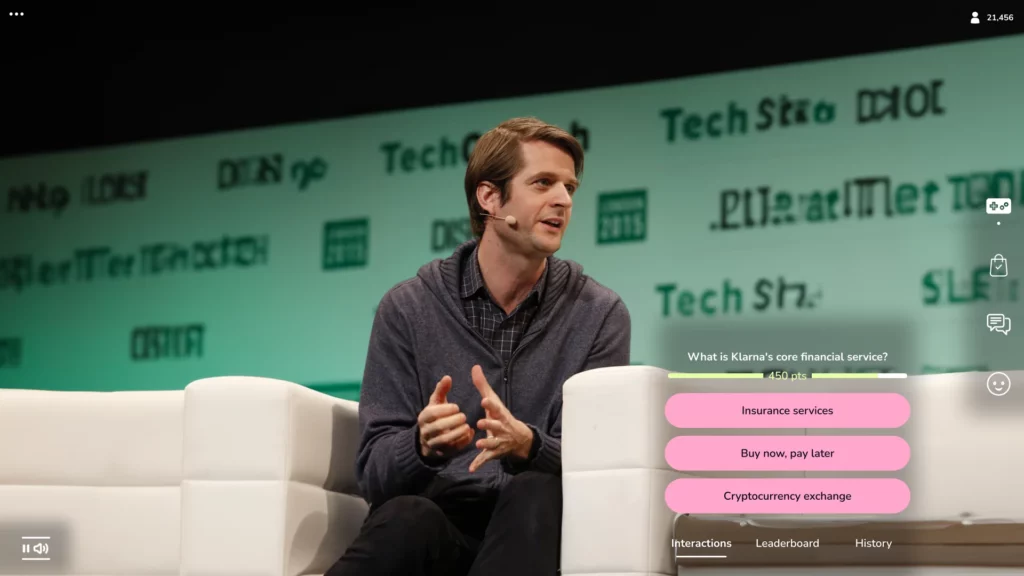Get your free custom design
You spend a lot of time managing brand consistency across digital and print materials. But social video marketing has always been more challenging – outlets like YouTube and Twitch have their own branding, making it harder to achieve the same level of identity, feel, and consistency for your own.
With Livery, you can seamlessly integrate your brand’s design directly into your video content, giving it your signature colors and enhancing viewer engagement. With a video-first UI and a customizable transparent overlay offering up to 9 places to customize the color by HEX code, you can create precise brand alignment in your video production.
This approach provides endless creative possibilities and ensures your interactive videos distinctly carry your brand’s identity, setting your video content apart in the digital space.
Craft a memorable brand experience
Host a live and interactive session that feels like yours
with our out-of-the-box, yet highly customizable platform.
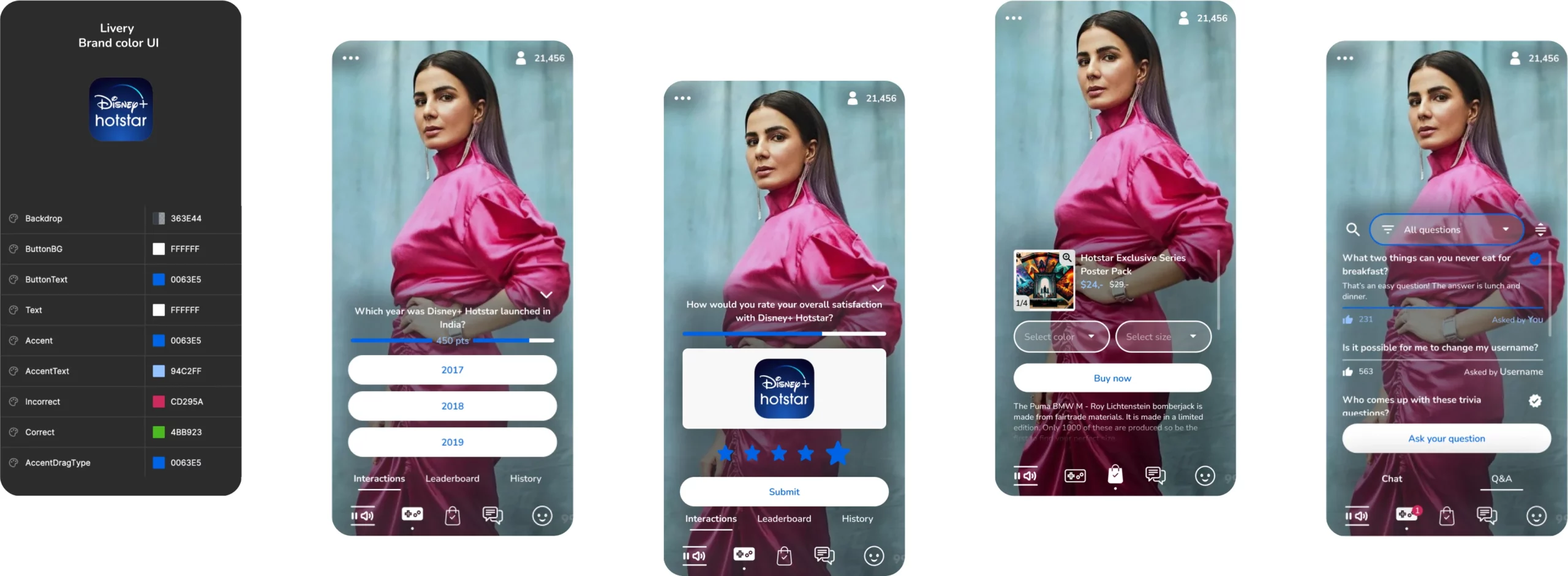
Preview your branded look & feel
You won’t find another solution like this on the market. Let us show you how it feels to customize your video streams with a free custom mockup.
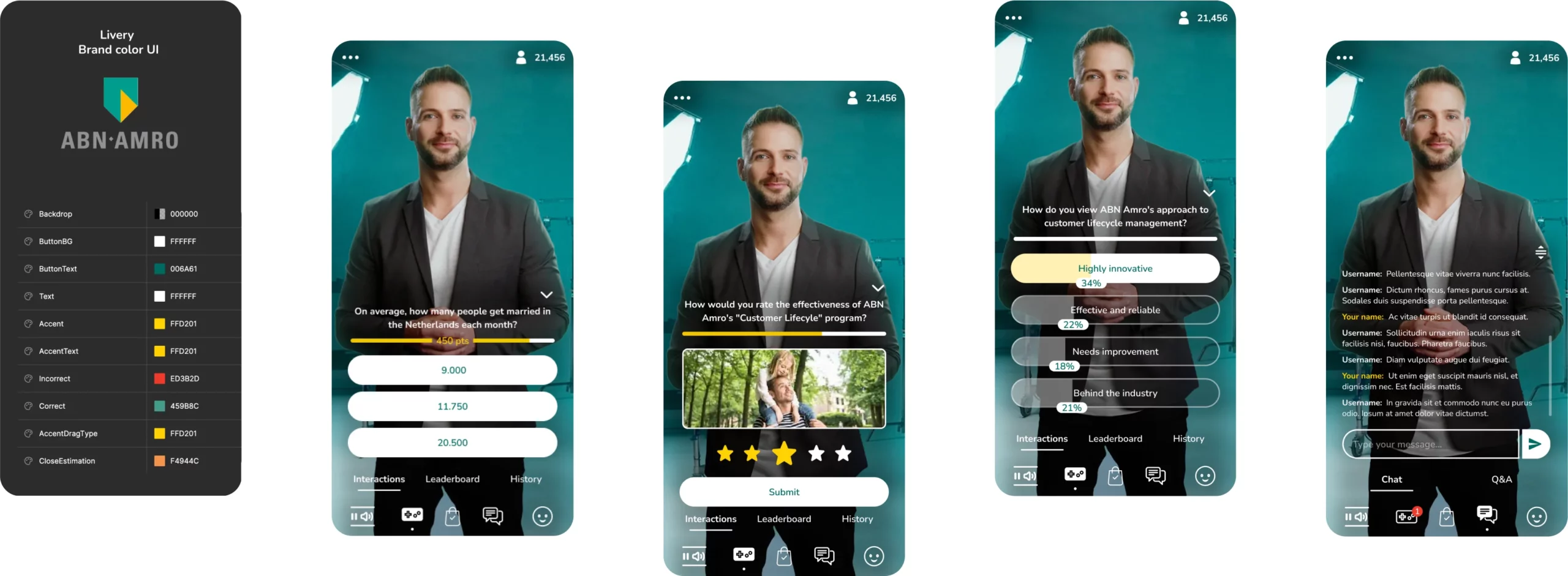
Get Started with Your Free Custom Design
Let us show you what your custom-branded video player will look like by filling in our form below.
We will send you a free mockup of 10 mobile screens and a desktop screen – all featuring your brand’s look & feel based on your company website, brand colors and chosen topic.
Or do it yourself with Figma and ChatGPT
Use our Figma tool and ChatGPT prompt to create a design that makes Livery look exactly how you want it. Fill in the form below and we will send you the Figma file and a ChatGPT prompt to help you create your own custom mockups.
The technology behind our UI customization
The Livery Video Player has two synced layers.
First is the base layer, which is your video stream. It gets sent to the viewer’s video player using a CDN. The layer on top is a transparent overlay that shows data, which is connected to an interaction server.
To manage features like interactions and gamification (which collects and presents data to the viewer), you’ll use a content management system (CMS). This user interface design allows you to change the colors of the top layer’s interactions in up to 9 places using up to 9 separate HEX codes. Each can be separately selected in the CMS settings.
Example screens of your preview.
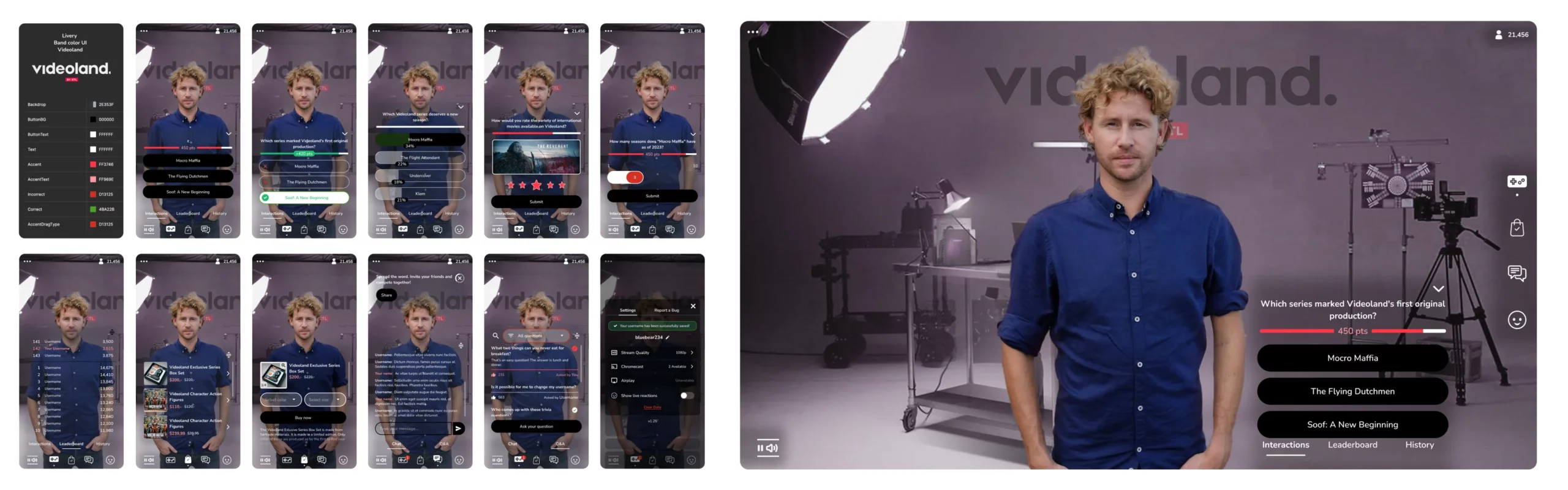
Custom Design Inspiration
Dive into the world of creative branding with Livery and its clients. This inspirational overview presents examples of businesses like yours leveraging Livery to transform their video content into captivating brand experiences. From sophisticated corporate identities to dynamic interactive interfaces, explore the diverse array of designs that have flourished with Livery’s innovative platform.