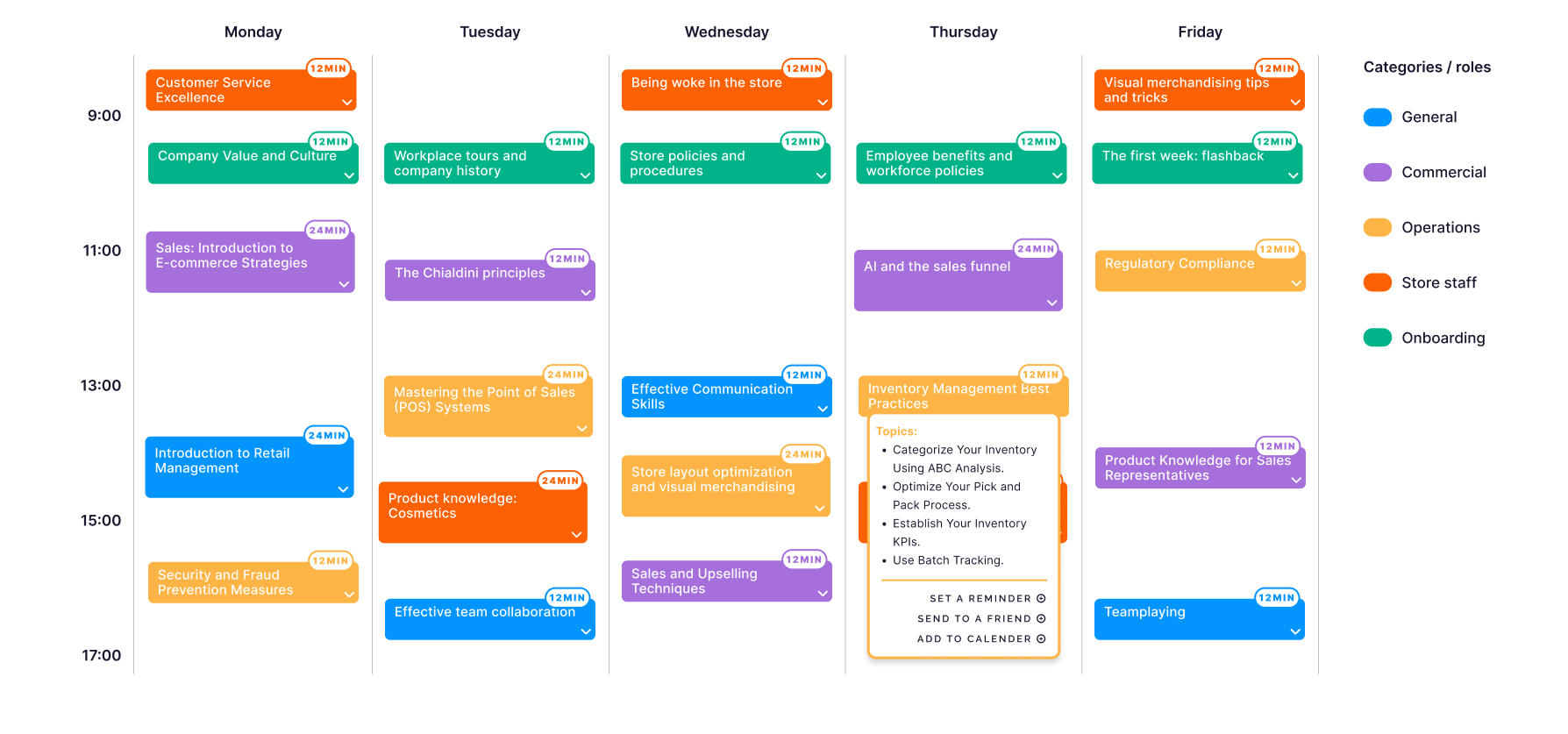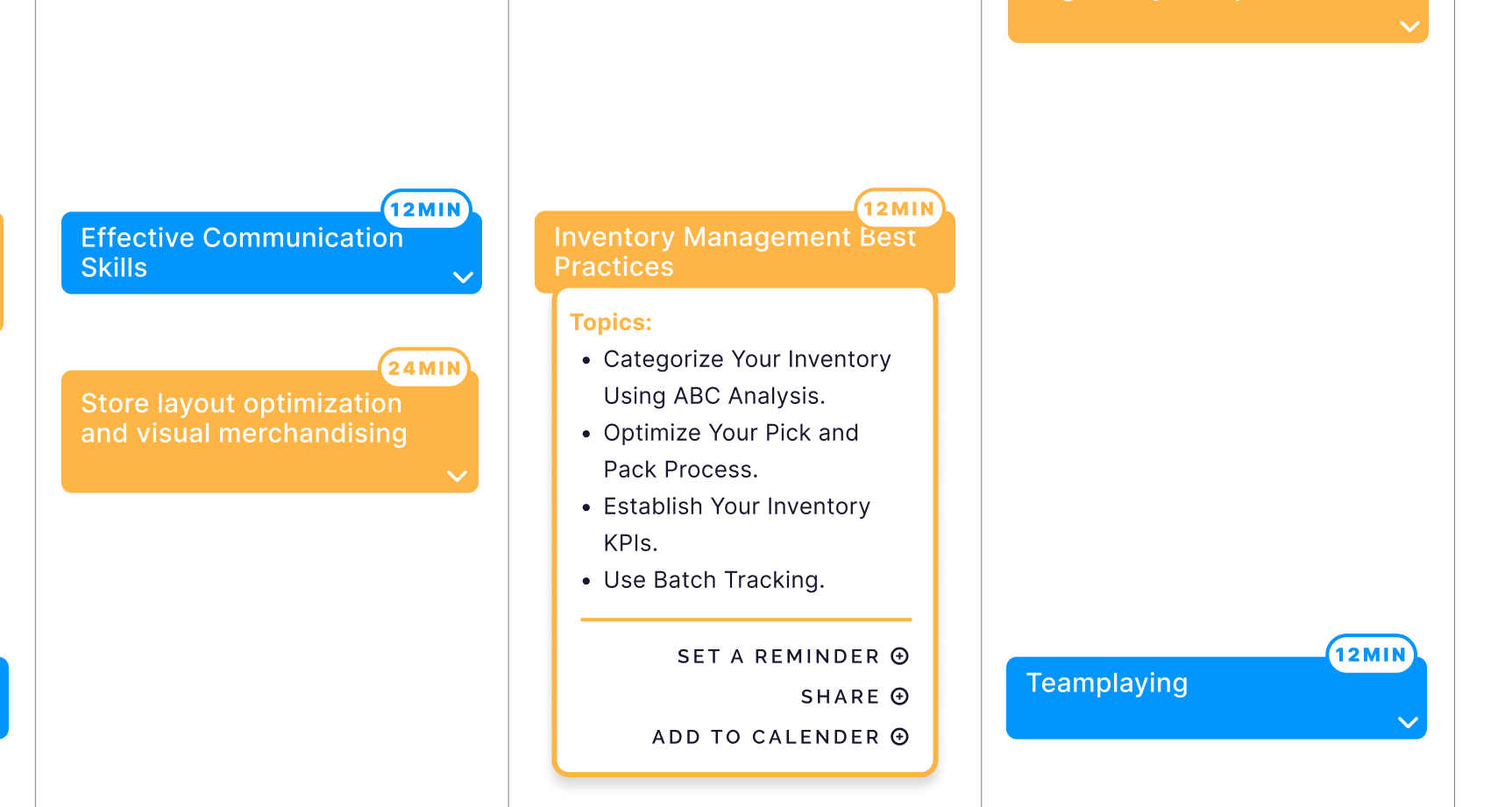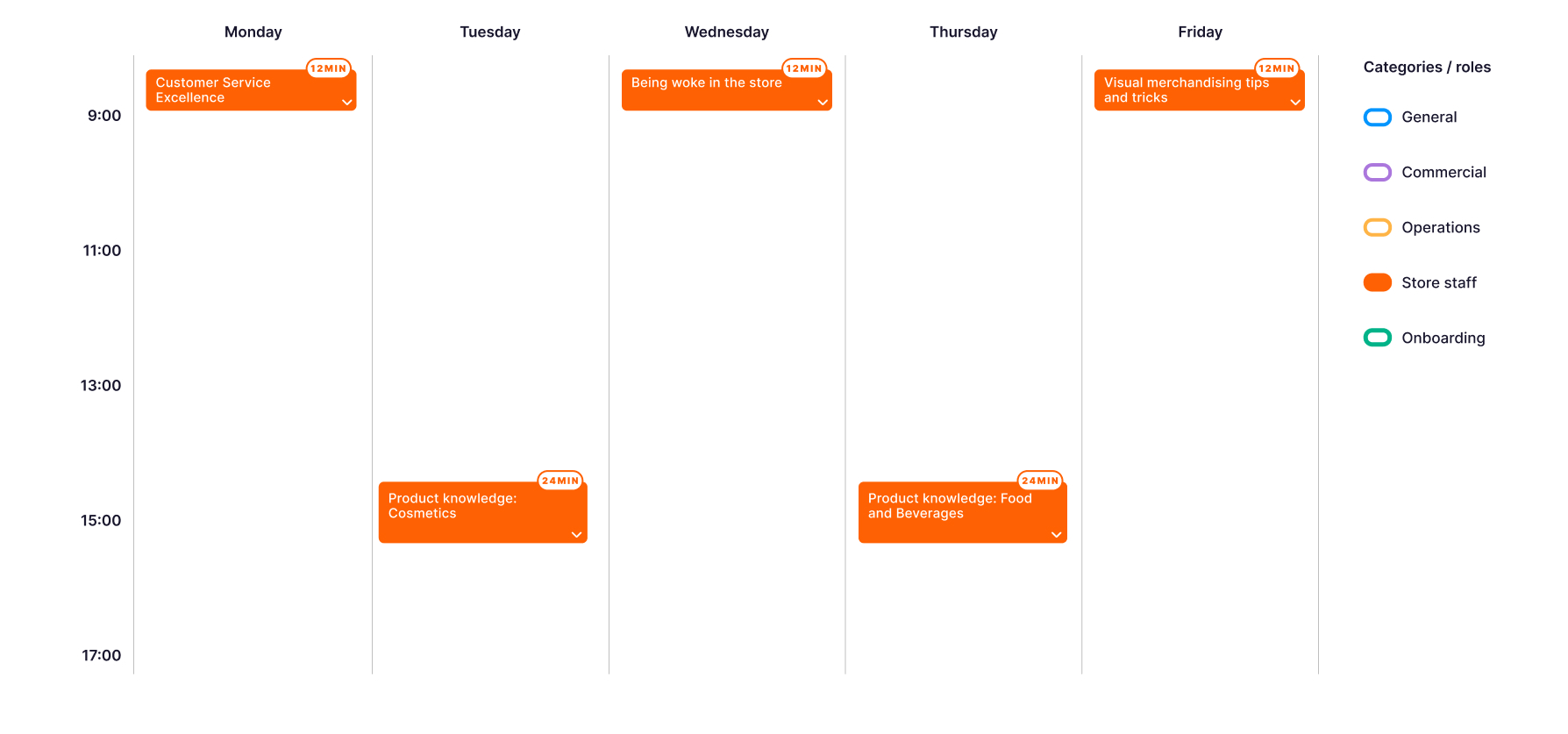We are all digital learning teams now! But with 66% of organisations reporting that their approach to digital learning is immature, many face a steep learning curve in setting up an effective operation. It’s not easy to build an effective L&D operation. And this is even more thru when starting a new innovative activity like live interactive learning which is from an operational perspective a cocktail of strategy, content development, live video production and advanced technology. This article is a follow up on our previous article ‘5 ways LIFOW live microlearning takes your hybrid learning & development program (L&D) to the next level’.
Even the most digital literate, experienced and modern organisations reach out to specialists to help them with this kind of projects. That said, although starting live interactive education can be overwhelming as it requires some activities that are probably new for the L&D team it is no rocket science either. Once you break it down into separate activities which you put on timeline you find out there is nothing to be afraid of.
So, let’s set aside possible hesitations and talk about how to structure your learning-in-the-flow of-work (LIFOW) project. Spoiler alert; it’s a lot easier than you think. Here’s how:
Step 1: Define learning objectives and establish a schedule
Let’s start with what you and your team want to learn.
- What skills, topics, or frequent mistakes do you notice need work?
- Are there any adjacent skills that would add value to the team?
- How about current market conditions/changes over time, is there something to learn there?
You can consider both general subjects and category-specific sessions. Then choose if you want these sessions aimed at the entire team or tailored to different departments or roles.
By identifying both your company’s and teams’ learning objectives and how to best distribute them, you can easily create a schedule of live sessions useful across the company.
Step 2: Create a lesson plan
Depending on the goals of your project you have to decide which type of learning programme is the best fit for you. In our experience, both progressive L&D programs and individual training models work well as online live interactive lessons.
For bigger learning tasks a series of progressive modules are a good fit. You can build an 8-session topical course, as an example, to guide your team through a new CRM, a 12 session course regarding the maintenance of a new generation of electric cars or create a new-hire 5-session “learn the industry” course that new hires and old hires can take to find out about how the market looks today.
For more general relevant subjects in your company you may choose for a company wide permanent education programme. In case you want to improve digital literacy in your organization you may choose to do a weekly or bi-weekly session at a fixed moment and choose subjects which are currently of interest in your line of business. Subjects may be 5G, robotics, artificial intelligence, data mining and security. Education on these subjects may be designed aligned with company relevance and strategy. Recent examples from within your own organisation or from the world around you may be used to make the lessons even more relevant and interesting. You may even go as far as asking for votes or predictions about things to happen in the future and go back to these votes or predictions in the future once the answers have been resolved. An example of this could be prediction of the development of the growth of a market your company is active in, future energy prices, growth of circular economy activities, growth of the economy, sales numbers or expectations regarding interest levels.
To keep it in the LIFOW style, it’s important to offer sessions at times surrounding natural ebbs and flows of work. Mid-afternoon tends to be popular (near coffee break time) or before or after lunch. You can also create rotations, for example, offering group one sessions at 12 PM (12:00) each Thursday, and group two has those same sessions at 3 PM (15:00) on Tuesdays. In retail where shops open at 9 AM a daily 10 minutes new products and promotions session at 8.45 might be good timing.
Step 3: Schedule the sessions
Next, create a schedule for the course that gives enough notice so that participants can arrange their schedule accordingly.
Pro Tip: Create a grid-based schedule on a shared calendar for interactive livestreaming sessions. Aim for short, focused sessions that can fit within 10 to 30 minutes at a time. This allows employees to participate without significantly disrupting their day-to-day workflow.
We’ll illustrate this tip with an example weekly grid shared with us by a large retail company:
For each session, add specific details to the calendar event so employees know what to expect from each microlearning session. They can then save their chosen sessions to their personal calendar, set a reminder, or refer it to a friend or colleague. Check out a zoomed-in image below:
You can also organize the sessions into grids or color code specific categories to make them easy to find.
Store staff
Step 4: Start teaching!
With Livery Interactive, you can host the live session with a pre-determined time, a secure link (so no one else joins the stream), and use our drag-and-drop interactions to craft the perfect internal workshop experience.
As your participants logs in to their first session, they’ll find themselves surprisingly immersed in what was once a boring how-to video, and is now a fun and interactive bonding experience.
Prepare your session by creating a script and a timeline. Put your interactions ready in sequence and test the script before the live show. Consider using pre-produced video and existing video like news items, interviews and explainers.
Step 5: Review, learn, and repeat
After your first live session, you’ll get a treasure trove of data on both an individual level and company-wide-trend level that will help you prepare for the following sessions. See which questions were missed most often and could use more coverage in the next session, and which ones participants breezed through and can probably get put on the backburner. Find out who your superstars are and who needs a bit more coaching. Don’t underestimate the insights you’ll get from Livery’s technology – you’ll wonder why you didn’t start sooner.
Closing thoughts
By implementing interactive livestreaming sessions using Livery’s user-friendly platform, you can facilitate continuous learning and development within your existing workforce.
If you want to learn more about how interactive livestreams for e-learning can benefit your company, how you could implement it in your environment, or learn about different use cases, we’ve created this Livery live e-learning guide to help you get started or jump right in and give it a try by scheduling a free custom demo or starting your free trial today.
If you are in need of an expert to assist you with production, the Livery Video partners and the Livery Productions team would be delighted to explore various options and provide their support..
Explore more advantages of implementing interactive live sessions for L&D in our article ‘Why L&D managers should give interactive live sessions a try’.