Over the last few years, livestreaming has taken the world by storm. Live video streaming content generates 27% more minutes of watch time per sitting than traditional, on-demand video. Interactive livestreaming (livestreams that offer ways to engage with the video and influence its content) increases watch time even further. Thanks to advances in technology, it’s now possible to stream interactive live video content to a global audience with just a few clicks. But how does it all work? Let’s take a look at the livestreaming video technology behind the scenes.
Live video streaming: the technology behind the scenes
If you’re new to this world or a less-technical streamer, the tech set up behind the scenes can feel overwhelming. That’s why many people choose to use YouTube, Twitch, or a similar livestreaming platform when they start out.
Whether you’re streaming for a personal brand or a company brand, these starter platforms are incredibly limited. Their limitations cap your potential, making it harder to get the most out of your livestreaming efforts. Up to this point, you may not have recognized these limitations or understood why they matter. That’s what this article is here to help you do. Learning what limitations they have and what else is out there can take your livestreams to the next level in terms of both experience and profitability.
When evaluating livestreaming platforms, it’s tough to know which is best for you, because there’s so much you need to understand first in order to make a fair comparison. How can you choose which set of components is better for you if you don’t understand what the different options are?
Let’s break it all down together.
We’ll start with the overview of how the live video tech works first. Next, we’ll touch on how interactivity works, with emphasis on the additional component considerations. Finally, we’ll break each component (the things you need to make it happen) down piece by piece. When you’re through with this article, you’ll be a pro.
What is streaming?
Streaming is the data transmission process that allows video to be shared and viewed over the internet. This is the term used whether the content is a standard video or a live video. Streaming is the method of transmitting video in small chunks (instead of as one big file). This allows the viewer to start watching the video before they have the entire file downloaded, giving them quicker access to the content. In contrast, if you email someone a video file directly, they will need to download the entire video before they can open it and start watching.
What is livestreaming?
Live video is a video that can be watched in real time (as it’s being recorded). The difference between regular streaming and live streaming is the difference between watching a sports game as it happens, or checking out the game’s highlight compilation video on YouTube after the fact. One you’ll see live — bloopers and all. The other is pre-recorded, edited, and uploaded for you to watch whenever you’re ready.
With a livestream, the content gets uploaded by the host in small chunks and distributed to the viewer in real time (as it happens). The smaller/shorter the video chunk, the closer to real-time the viewer is.
How does livestreaming work?
Livestreaming allows the video host to broadcast a stream of content to an audience watching the event/content in real-time with no video latency (i.e., without a delay/lag time).
HLS (HTTP Live Streaming) or RTMP are popular protocols used for delivering the footage that viewers will see when they tune into one of these events on their computer screens. But what does the process look like?
The most common technical setup for live streaming is as follows:
- A video camera or webcam captures raw footage.
- The raw video data then goes to an encoder, which converts it into streamable formats such as HLS (making the file viewable on any device without special software).
- The encoder sends the converted file to a content distribution network (CDN).
- The viewer pulls the content from the CDN using a viewer-facing HTML5 video player (like YouTube, for example).
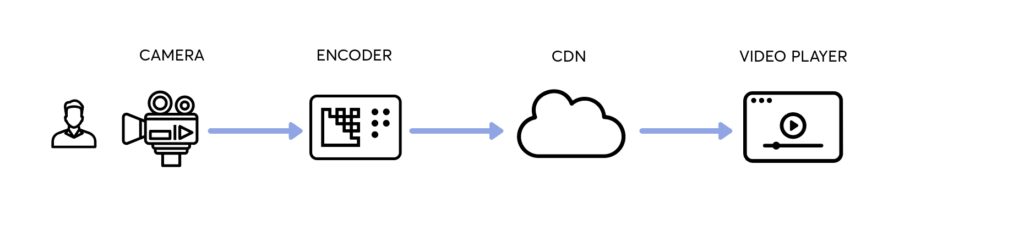
We know that sounds technical – and that’s because it is – but bear with us through the rest of this article and you’ll understand the details in no time.
How does interactive livestreaming work?
Interactive livestreaming builds on the livestreaming process we just went through. When streaming an interactive live video, the interactive components (like the chat, Q&A, shopping, trivia, polling, and other widgets) display through a transparent layer on top of the video.
These layers are separate but display and convert simultaneously (with one major difference).
- The video layer creates a one-way communication. Once it’s unpacked by the viewer, the video layer’s job is complete.
- The interactive layer creates a two-way communication. This means that the interactive layer displays for the viewer and can accept their feedback. This feedback is then instantly transported back to you, the host.
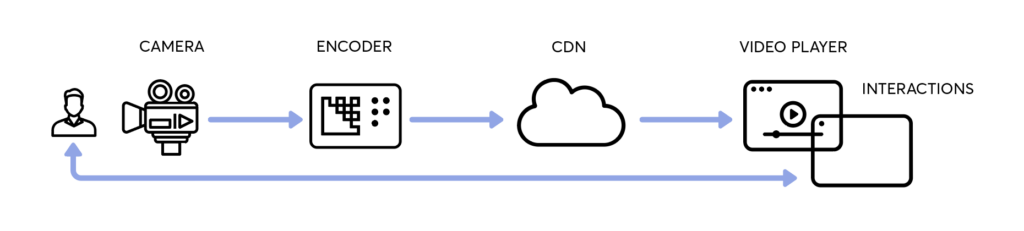
What components do you need to make a livestream work?
Next, we will give you a brief overview of each component, but if you have more specific questions, click the component title for more information.
What’s a livestream player?
The HTML5 video player is the viewer-facing video viewing tool (like YouTube, for example). HTML5 was created by Apple to address some of the shortcomings of its predecessor (Flash), making video more secure and compatible with a wider range of devices and operating systems.
What is an encoder?
An encoder is a piece of software that converts your video signal (the RAW file) into a digital format that can be streamed over the internet.
What’s a CDN?
A CDN (content delivery network) is a system of servers that helps to deliver your live stream to viewers around the world. Instead of keeping your video data on the server nearest to you (which would require the viewer to keep pulling video file data from a server that could, in theory, be located thousands of miles from them), a CDN distributes the data to servers worldwide. This allows the end-viewer to access the content quicker (from a server near them) and with fewer bugs.
What’s HLS?
HLS (HTTP Live Streaming) is a protocol that allows live video to be played back on a variety of devices, including smartphones and tablets.
What’s CMAF?
CMAF (Common Media Application Format) is a new standard for streaming video that promises to make live streaming even more efficient and reliable.
Closing Thoughts: Livestreaming Video Technology
These are just some of the key components that make live video streaming possible. With so many exciting possibilities, it’s no wonder that live streaming is one of the most popular ways to consume video content today. At Livery, we created our own end-to-end livestreaming technology optimized for interactive livestreaming. Now that you know how to livestream, would you like to try it yourself? We’re offering free trial accounts to get you started.

