Share a Wikipedia page about the subject you are teaching or talking about.
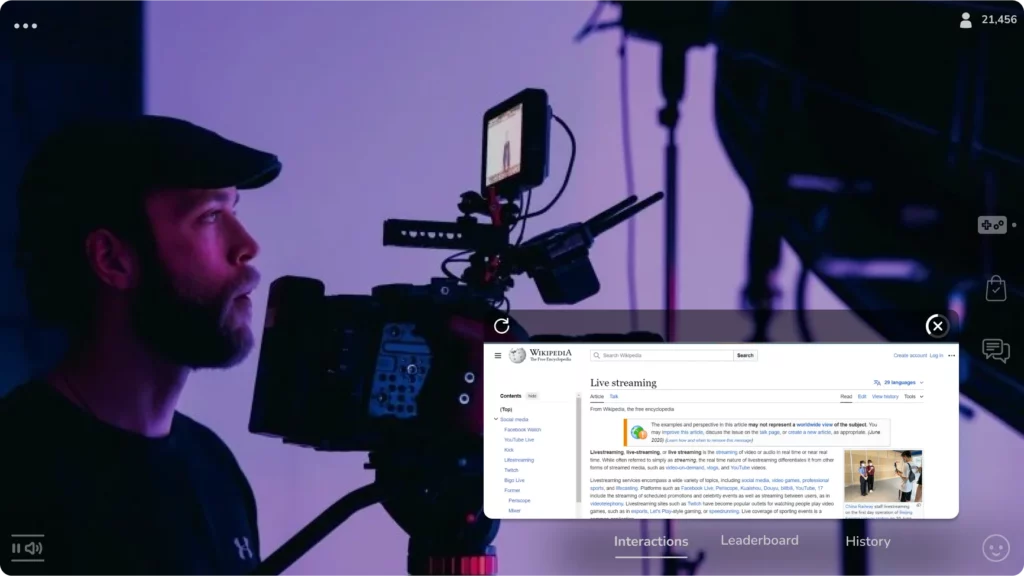
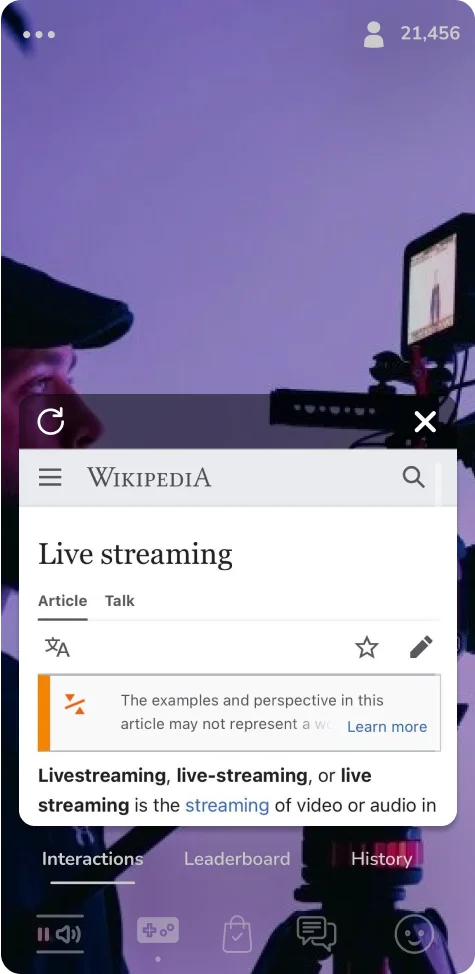
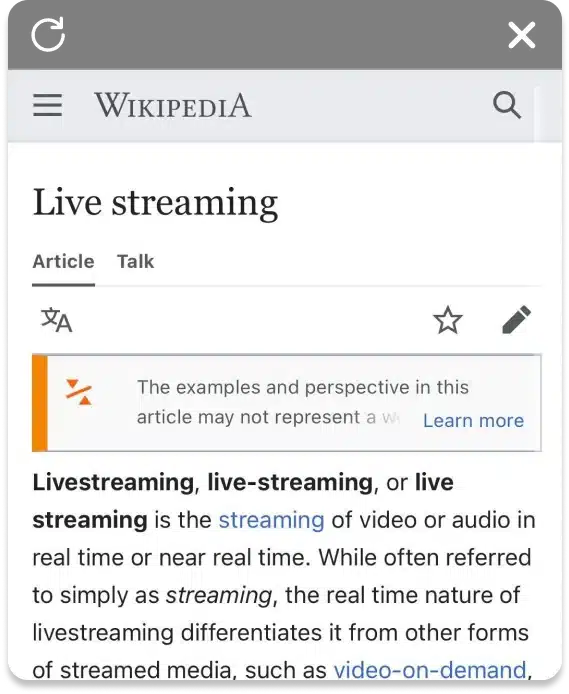
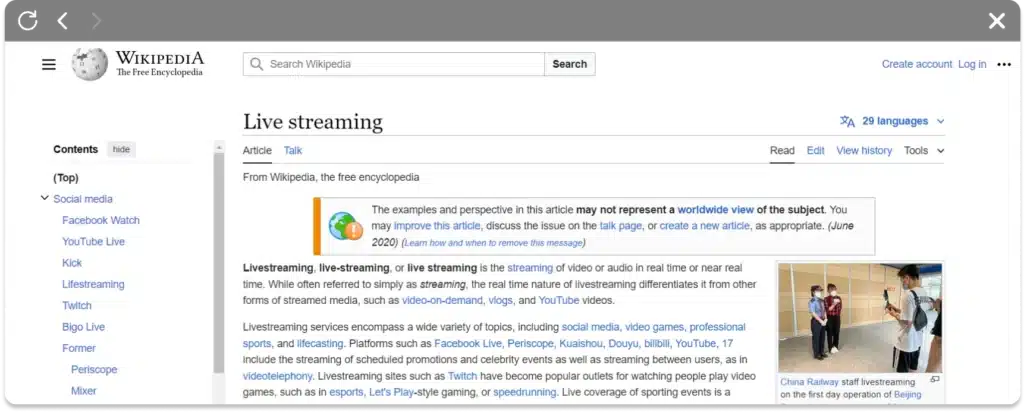
Simply coy the url from the desired page and you are ready to paste it in a WebClip in the Livery CMS.

1. Go to Wikipedia and enter in your search prompt.
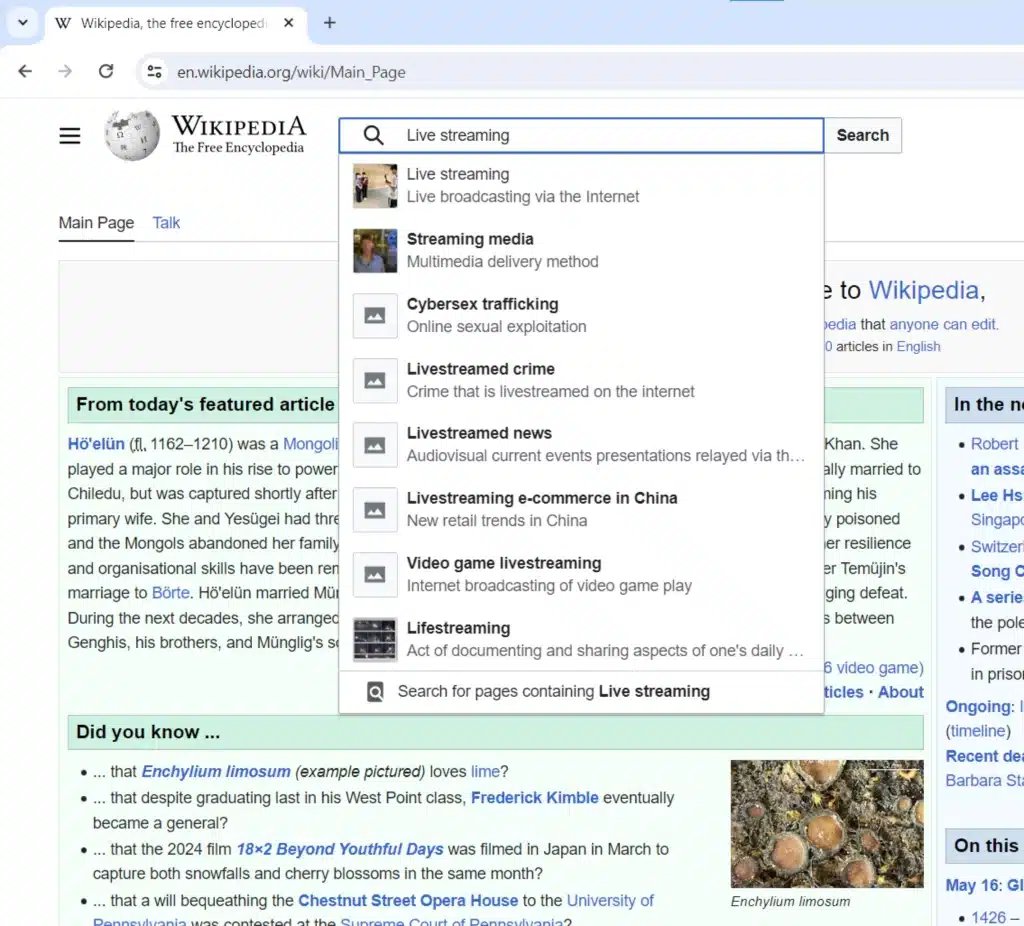
2. Choose the page you want to show.
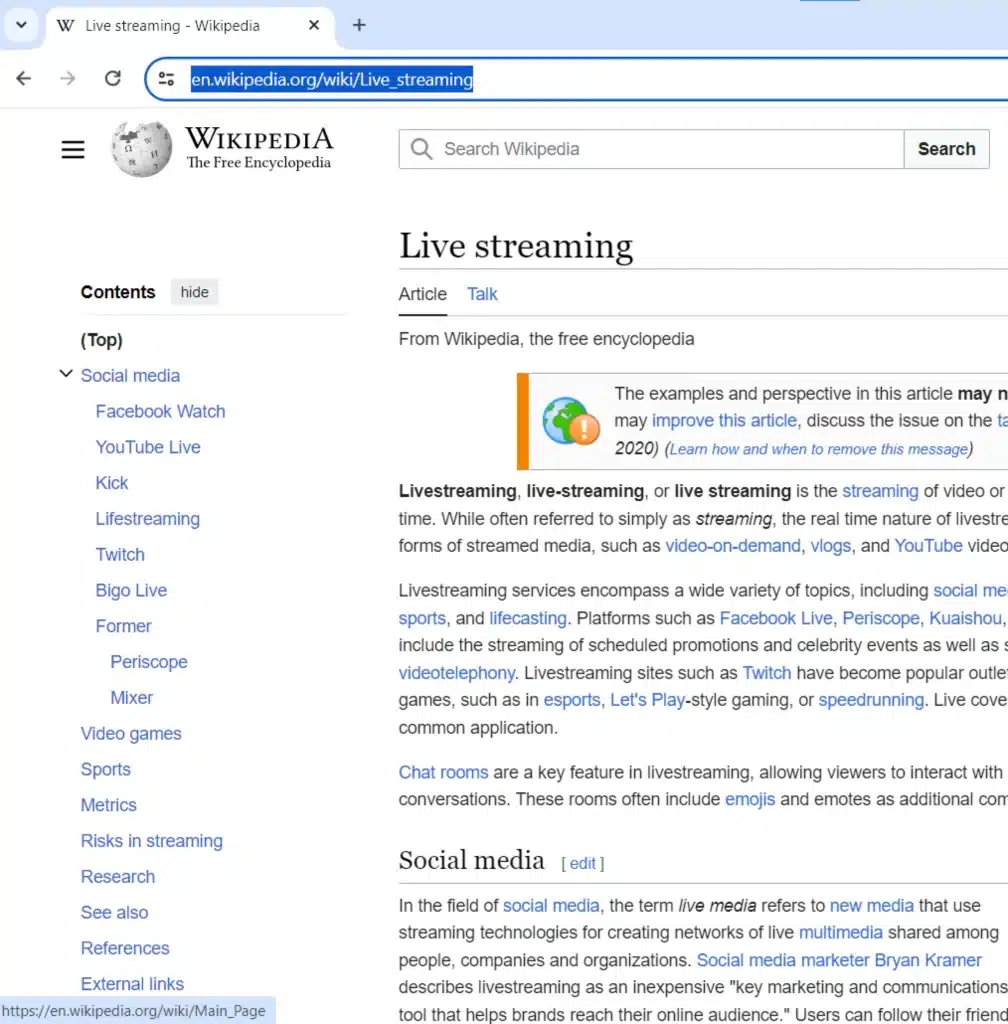
3. Copy the url from the search bar. Paste it in a WebClip interaction in the Livery CMS and you are done.
Recommended size:
Full screen
See the documentation on how to effectively use all the above content in a WebClip.
Get started with a 20-minute live demo to experience Livery and to ask all your questions.
