Embed a Youtube movie in your live stream with WebClip. A great way to show a visual explanation during an education session, or as a reference of a quiz question during a game show.


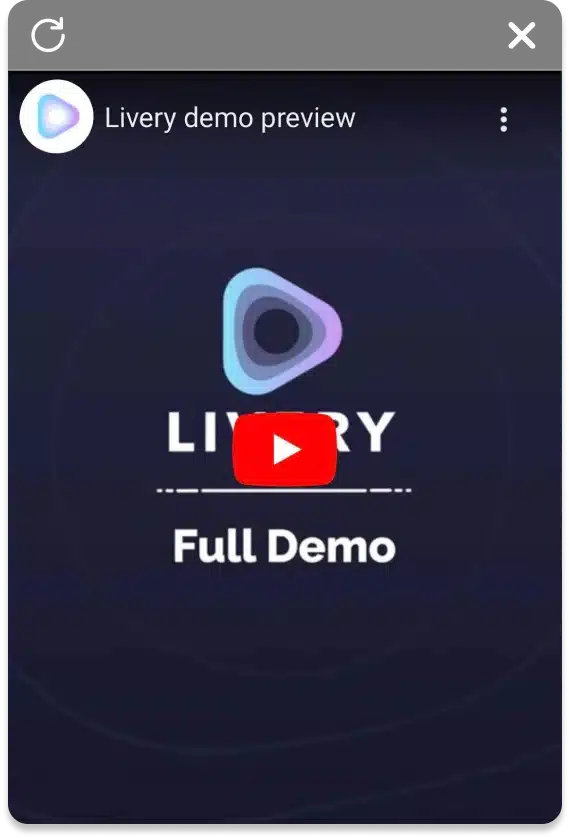

You decide where you show the YouTube WebClip and how big you show it.

1. Click on “Share” below the video.
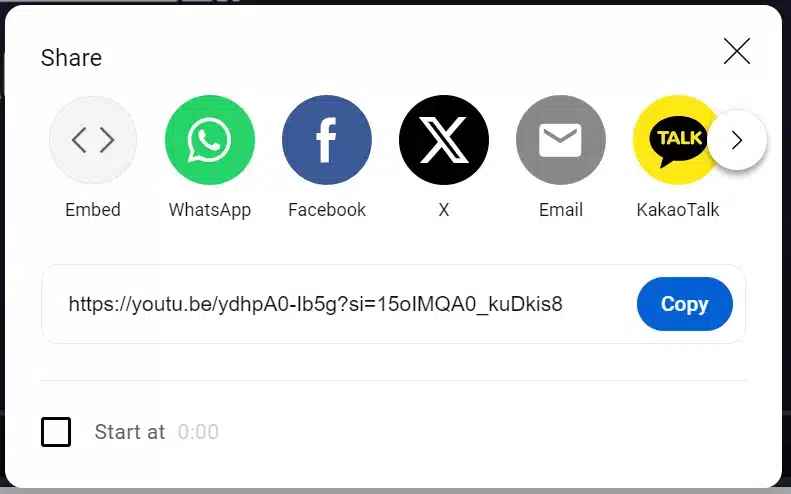
2. Select “Embed” from the options.
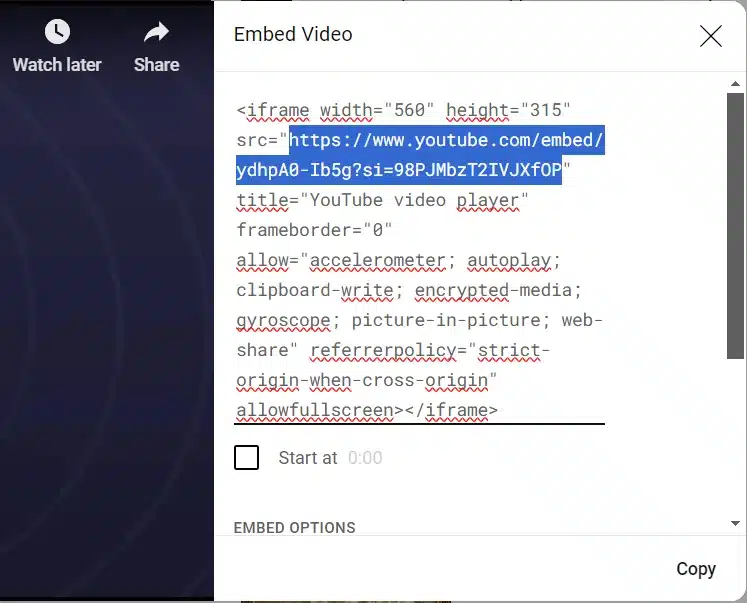
3. Copy the link from the iframe code. Paste it in a WebClip interaction in the Livery CMS and you are done.
Recommended size:
Full screen
See the documentation on how to effectively use all the above content in a WebClip.
Get started with a 20-minute live demo to experience Livery and to ask all your questions.
